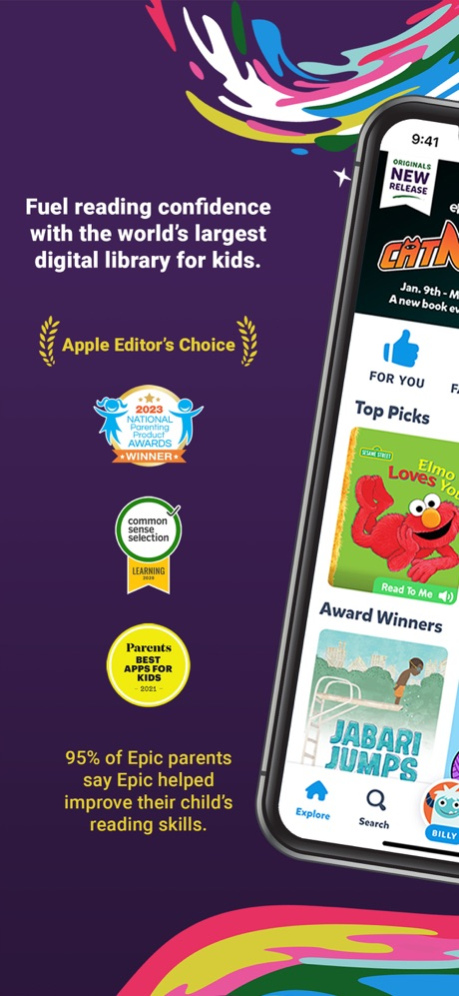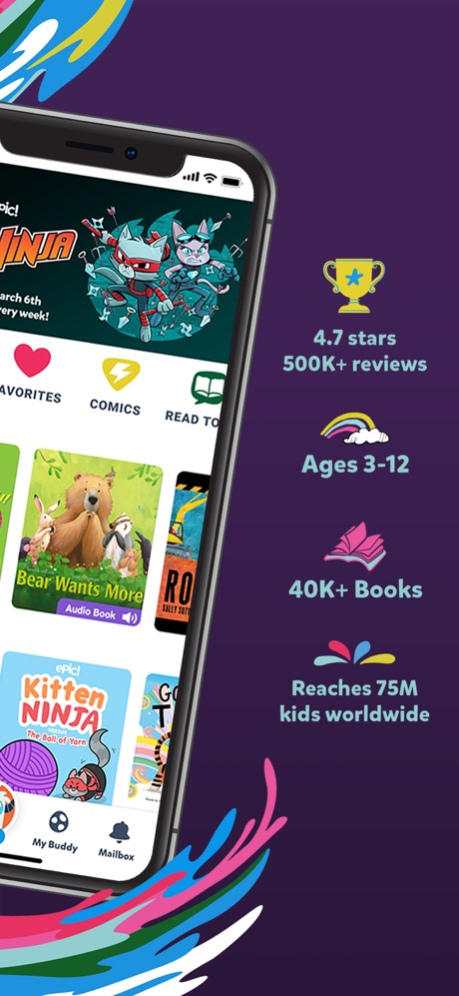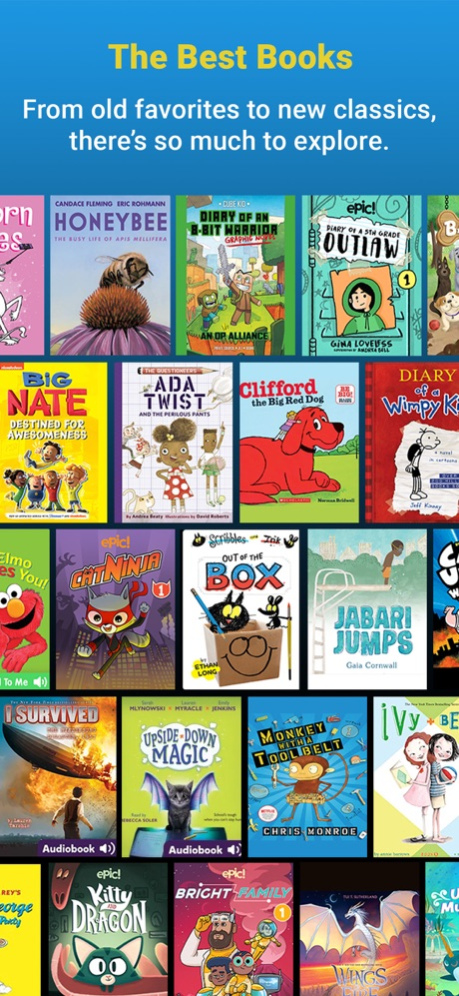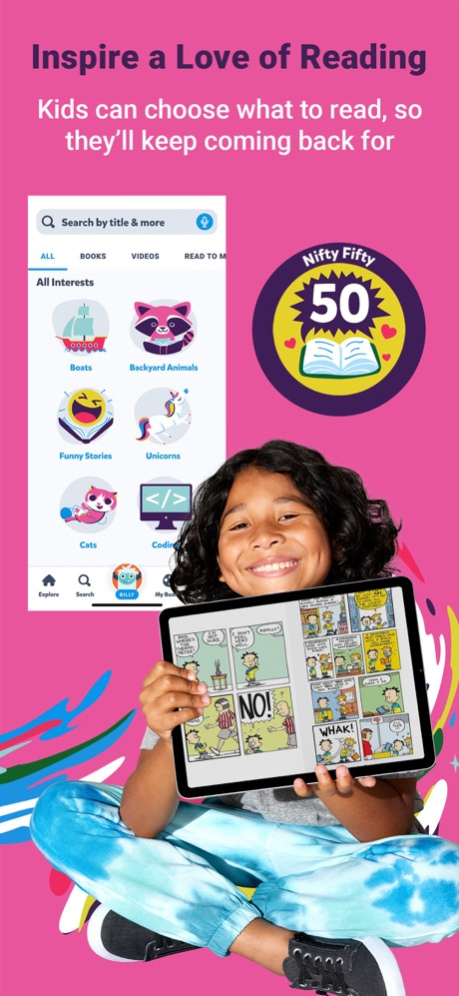Epic - Kids' Books & Reading 7.14
Free Version
Publisher Description
Anytime, anywhere: Access our library from any Apple device. You can even download books to read offline!
Books that read to them: In addition to our library of more traditional ebooks, we have a huge collection of Read-To-Me books and audiobooks. Featuring talented voice actors, fun music and exciting sound effects that bring stories to life!
Multilingual: The majority of books on Epic are in English, but we also have Spanish-, French- and Chinese-language books to engage readers of different backgrounds and interests.
Fun rewards and learning tools: Reading Buddies, badges and quizzes keep them motivated to read and learn. Spotlight Words and audio-enabled Dictionary Lookup teach vocabulary and pronunciation.
FOR FAMILIES: EPIC FAMILY
A paid subscription beginning with a 7-day free trial. Cancel anytime.
Up to 4 child profiles, so each kid can enjoy a personalized reading experience.
Parent dashboard lets you see what they’re reading and follow along with their progress.
95% of Epic parents say Epic helped improve their child’s reading skills.
FOR EDUCATORS: EPIC SCHOOL
Epic School is free for educators and students to use during the school day.
ELA Tools: Filter titles by AR, DRA, F&P, grade level and more.
Quizzes, Dictionary Lookup and Spotlight Words help build skills.
Help with Daily 20: Teachers can easily assign and share books, then track daily and weekly reading.
Multilingual books and fun reading formats make reading accessible for every student.
9 out of 10 Epic Educators would recommend us to colleagues.
Coming soon! Epic School Plus, a district-funded premium offering that gives educators and students 24/7 access to the full Epic library.
PRESS AND EXPERT REVIEWS
Epic has been featured on The TODAY Show, CNET and Refinery 29, as well as in The Wall Street Journal, Parents Magazine, USA Today, Forbes, Parenting.com and more.
“Epic strikes the perfect balance between educational and fun, and should allow parents to feel more confident about introducing the iPad into their children’s daily lives as a tool.” –TechCrunch
"Get access to thousands of books on all subject matters" –Parenting.com
"Epic is incredibly valuable because it gives students exposure to books that they wouldn't get from a library or our classroom." –Cindy, Epic Educator Ambassador
Privacy Policy
getepic.com/privacy
Terms of Service
getepic.com/tos
Apr 17, 2024
Version 7.14
This update includes bug fixes and improvements.
Thank you for using Epic! We are always making updates and improvements to make your child’s reading experience better. If you have any questions or suggestions, please email feedback@getepic.com
About Epic - Kids' Books & Reading
Epic - Kids' Books & Reading is a free app for iOS published in the Kids list of apps, part of Education.
The company that develops Epic - Kids' Books & Reading is Epic Creations, Inc.. The latest version released by its developer is 7.14.
To install Epic - Kids' Books & Reading on your iOS device, just click the green Continue To App button above to start the installation process. The app is listed on our website since 2024-04-17 and was downloaded 14 times. We have already checked if the download link is safe, however for your own protection we recommend that you scan the downloaded app with your antivirus. Your antivirus may detect the Epic - Kids' Books & Reading as malware if the download link is broken.
How to install Epic - Kids' Books & Reading on your iOS device:
- Click on the Continue To App button on our website. This will redirect you to the App Store.
- Once the Epic - Kids' Books & Reading is shown in the iTunes listing of your iOS device, you can start its download and installation. Tap on the GET button to the right of the app to start downloading it.
- If you are not logged-in the iOS appstore app, you'll be prompted for your your Apple ID and/or password.
- After Epic - Kids' Books & Reading is downloaded, you'll see an INSTALL button to the right. Tap on it to start the actual installation of the iOS app.
- Once installation is finished you can tap on the OPEN button to start it. Its icon will also be added to your device home screen.
Program Details
General |
|
|---|---|
| Publisher | Epic Creations, Inc. |
| Released Date | 2024-04-17 |
| Languages | English |
Category |
|
|---|---|
| Category | Education |
| Subcategory | Kids |
System requirements |
|
|---|---|
| Operating systems | ios |
Download information |
|
|---|---|
| File size | 179.94 MB |
| Total downloads | 14 |
Pricing |
|
|---|---|
| License model | Free |
| Price | N/A |
Version History
version 7.14
posted on 2024-04-17
Apr 17, 2024
Version 7.14
This update includes bug fixes and improvements.
Thank you for using Epic! We are always making updates and improvements to make your child’s reading experience better. If you have any questions or suggestions, please email feedback@getepic.com
version 7.12
posted on 2024-03-26
Mar 26, 2024
Version 7.12
This update includes bug fixes and improvements.
Thank you for using Epic! We are always making updates and improvements to make your child’s reading experience better. If you have any questions or suggestions, please email feedback@getepic.com
version 7.11
posted on 2024-03-12
Mar 12, 2024
Version 7.11
This update includes bug fixes and improvements.
Thank you for using Epic! We are always making updates and improvements to make your child’s reading experience better. If you have any questions or suggestions, please email feedback@getepic.com
version 7.9
posted on 2024-02-26
Feb 26, 2024
Version 7.9
This update includes bug fixes and improvements.
Thank you for using Epic! We are always making updates and improvements to make your child’s reading experience better. If you have any questions or suggestions, please email feedback@getepic.com
version 7.8
posted on 2024-02-20
Feb 20, 2024
Version 7.8
This update includes bug fixes and improvements.
Thank you for using Epic! We are always making updates and improvements to make your child’s reading experience better. If you have any questions or suggestions, please email feedback@getepic.com
version 7.8
posted on 2024-02-20
Feb 20, 2024
Version 7.8
This update includes bug fixes and improvements.
Thank you for using Epic! We are always making updates and improvements to make your child’s reading experience better. If you have any questions or suggestions, please email feedback@getepic.com
version 7.7
posted on 2024-02-14
Feb 14, 2024
Version 7.7
This update includes bug fixes and improvements.
Thank you for using Epic! We are always making updates and improvements to make your child’s reading experience better. If you have any questions or suggestions, please email feedback@getepic.com
version 7.6
posted on 2024-02-07
Feb 7, 2024
Version 7.6
This update includes bug fixes and improvements.
Thank you for using Epic! We are always making updates and improvements to make your child’s reading experience better. If you have any questions or suggestions, please email feedback@getepic.com
version 7.5
posted on 2024-02-06
Feb 6, 2024
Version 7.5
This update includes bug fixes and improvements.
Thank you for using Epic! We are always making updates and improvements to make your child’s reading experience better. If you have any questions or suggestions, please email feedback@getepic.com
version 7.4
posted on 2024-01-31
Jan 31, 2024
Version 7.4
This update includes bug fixes and improvements.
Thank you for using Epic! We are always making updates and improvements to make your child’s reading experience better. If you have any questions or suggestions, please email feedback@getepic.com
version 7.3
posted on 2024-01-23
Jan 23, 2024
Version 7.3
This update includes bug fixes and improvements.
Thank you for using Epic! We are always making updates and improvements to make your child’s reading experience better. If you have any questions or suggestions, please email feedback@getepic.com
version 7.2
posted on 2024-01-15
Jan 15, 2024
Version 7.2
This update includes bug fixes and improvements.
Thank you for using Epic! We are always making updates and improvements to make your child’s reading experience better. If you have any questions or suggestions, please email feedback@getepic.com
version 7.1
posted on 2024-01-08
Jan 8, 2024
Version 7.1
This update includes bug fixes and improvements.
Thank you for using Epic! We are always making updates and improvements to make your child’s reading experience better. If you have any questions or suggestions, please email feedback@getepic.com
version 7.0
posted on 2023-12-20
Dec 20, 2023
Version 7.0
This update includes bug fixes and improvements.
Thank you for using Epic! We are always making updates and improvements to make your child’s reading experience better. If you have any questions or suggestions, please email feedback@getepic.com
version 6.99
posted on 2023-12-11
Dec 11, 2023
Version 6.99
This update includes bug fixes and improvements.
Thank you for using Epic! We are always making updates and improvements to make your child’s reading experience better. If you have any questions or suggestions, please email feedback@getepic.com
version 6.98
posted on 2023-12-04
Dec 4, 2023
Version 6.98
This update includes bug fixes and improvements.
Thank you for using Epic! We are always making updates and improvements to make your child’s reading experience better. If you have any questions or suggestions, please email feedback@getepic.com
version 6.97
posted on 2023-11-28
Nov 28, 2023
Version 6.97
This update includes bug fixes and improvements.
Thank you for using Epic! We are always making updates and improvements to make your child’s reading experience better. If you have any questions or suggestions, please email feedback@getepic.com
version 6.96
posted on 2023-11-21
Nov 21, 2023
Version 6.96
This update includes bug fixes and improvements.
Thank you for using Epic! We are always making updates and improvements to make your child’s reading experience better. If you have any questions or suggestions, please email feedback@getepic.com
version 6.95
posted on 2023-11-13
Nov 13, 2023
Version 6.95
This update includes bug fixes and improvements.
Thank you for using Epic! We are always making updates and improvements to make your child’s reading experience better. If you have any questions or suggestions, please email feedback@getepic.com
version 6.94
posted on 2023-11-08
Nov 8, 2023
Version 6.94
This update includes bug fixes and improvements.
Thank you for using Epic! We are always making updates and improvements to make your child’s reading experience better. If you have any questions or suggestions, please email feedback@getepic.com
version 6.93
posted on 2023-11-02
Nov 2, 2023
Version 6.93
This update includes bug fixes and improvements.
Thank you for using Epic! We are always making updates and improvements to make your child’s reading experience better. If you have any questions or suggestions, please email feedback@getepic.com
version 6.92
posted on 2023-10-26
Oct 26, 2023
Version 6.92
This update includes bug fixes and improvements.
Thank you for using Epic! We are always making updates and improvements to make your child’s reading experience better. If you have any questions or suggestions, please email feedback@getepic.com
version 6.91
posted on 2023-10-10
Oct 10, 2023
Version 6.91
This update includes bug fixes and improvements.
Thank you for using Epic! We are always making updates and improvements to make your child’s reading experience better. If you have any questions or suggestions, please email feedback@getepic.com
version 6.9
posted on 2023-10-03
Oct 3, 2023
Version 6.9
This update includes bug fixes and improvements.
Thank you for using Epic! We are always making updates and improvements to make your child’s reading experience better. If you have any questions or suggestions, please email feedback@getepic.com
version 6.8
posted on 2023-09-19
Sep 19, 2023
Version 6.8
This update includes bug fixes and improvements.
Thank you for using Epic! We are always making updates and improvements to make your child’s reading experience better. If you have any questions or suggestions, please email feedback@getepic.com
version 6.6
posted on 2023-09-06
Sep 6, 2023
Version 6.6
This update includes bug fixes and improvements.
Thank you for using Epic! We are always making updates and improvements to make your child’s reading experience better. If you have any questions or suggestions, please email feedback@getepic.com
version 6.5
posted on 2023-08-21
Aug 21, 2023
Version 6.5
This update includes bug fixes and improvements.
Thank you for using Epic! We are always making updates and improvements to make your child’s reading experience better. If you have any questions or suggestions, please email feedback@getepic.com
version 6.4
posted on 2023-08-16
Aug 16, 2023
Version 6.4
This update includes bug fixes and improvements.
Thank you for using Epic! We are always making updates and improvements to make your child’s reading experience better. If you have any questions or suggestions, please email feedback@getepic.com
version 6.2
posted on 2023-08-01
Aug 1, 2023
Version 6.2
This update includes bug fixes and improvements.
Thank you for using Epic! We are always making updates and improvements to make your child’s reading experience better. If you have any questions or suggestions, please email feedback@getepic.com
version 6.0
posted on 2023-07-17
Jul 17, 2023
Version 6.0
This update includes bug fixes and improvements.
Thank you for using Epic! We are always making updates and improvements to make your child’s reading experience better. If you have any questions or suggestions, please email feedback@getepic.com.
version 5.99
posted on 2023-07-11
Jul 11, 2023
Version 5.99
This update includes bug fixes and improvements.
Thank you for using Epic! We are always making updates and improvements to make your child’s reading experience better. If you have any questions or suggestions, please email feedback@getepic.com.
version 5.98
posted on 2023-06-26
Jun 26, 2023
Version 5.98
This update includes bug fixes and improvements.
Thank you for using Epic! We are always making updates and improvements to make your child’s reading experience better. If you have any questions or suggestions, please email feedback@getepic.com.
version 5.97
posted on 2023-06-14
Jun 14, 2023
Version 5.97
This update includes bug fixes and improvements.
Thank you for using Epic! We are always making updates and improvements to make your child’s reading experience better. If you have any questions or suggestions, please email feedback@getepic.com.
version 5.96
posted on 2023-05-29
May 29, 2023
Version 5.96
This update includes bug fixes and improvements.
Thank you for using Epic! We are always making updates and improvements to make your child’s reading experience better. If you have any questions or suggestions, please email feedback@getepic.com.
version 5.94
posted on 2023-05-15
May 15, 2023
Version 5.94
This update includes bug fixes and improvements.
Thank you for using Epic! We are always making updates and improvements to make your child’s reading experience better. If you have any questions or suggestions, please email feedback@getepic.com.
version 5.93
posted on 2023-05-04
May 4, 2023
Version 5.93
This update includes bug fixes and improvements.
Thank you for using Epic! We are always making updates and improvements to make your child’s reading experience better. If you have any questions or suggestions, please email feedback@getepic.com.
version 5.92
posted on 2023-04-17
Apr 17, 2023
Version 5.92
This update includes bug fixes and improvements.
Thank you for using Epic! We are always making updates and improvements to make your child’s reading experience better. If you have any questions or suggestions, please email feedback@getepic.com.
version 5.91
posted on 2023-04-10
Apr 10, 2023
Version 5.91
This update includes bug fixes and improvements.
Thank you for using Epic! We are always making updates and improvements to make your child’s reading experience better. If you have any questions or suggestions, please email feedback@getepic.com.
version 5.89
posted on 2023-03-21
Mar 21, 2023
Version 5.89
This update includes bug fixes and improvements.
Thank you for using Epic! We are always making updates and improvements to make your child’s reading experience better. If you have any questions or suggestions, please email feedback@getepic.com.
version 5.67
posted on 2022-08-17
Aug 17, 2022 Version 5.67
This update includes bug fixes and improvements.
Thank you for using Epic! We are always making updates and improvements to make your child’s reading experience better. If you have any questions or suggestions, please email feedback@getepic.com.
version 5.56
posted on 2022-05-17
May 17, 2022 Version 5.56
This update includes bug fixes and improvements.
Thank you for using Epic! We are always making updates and improvements to make your child’s reading experience better. If you have any questions or suggestions, please email feedback@getepic.com.
version 5.54.2
posted on 2022-05-06
May 6, 2022 Version 5.54.2
This update includes bug fixes and improvements.
Thank you for using Epic! We are always making updates and improvements to make your child’s reading experience better. If you have any questions or suggestions, please email feedback@getepic.com.
version 5.53
posted on 2022-04-21
Apr 21, 2022 Version 5.53
This update includes bug fixes and improvements. This week's title releases include Pete the Cat and the Perfect Pizza Party and Bling! 100 Fun Facts About Rocks and Gems.
Thank you for using Epic! We are always making updates and improvements to make your child’s reading experience better. If you have any questions or suggestions, please email feedback@getepic.com.
version 5.51
posted on 2022-04-05
Apr 5, 2022 Version 5.51
This update includes bug fixes and improvements. Thank you for using Epic! We are always making updates and improvements to make your child’s reading experience better. If you have any questions or suggestions, please email feedback@getepic.com.
version 5.50
posted on 2022-03-28
Mar 28, 2022 Version 5.50
This update includes bug fixes and improvements.
Thank you for using Epic! We are always making updates and improvements to make your child’s reading experience better. If you have any questions or suggestions, please email feedback@getepic.com.
version 5.45
posted on 2022-02-14
Feb 14, 2022 Version 5.45
This update includes bug fixes and improvements. Thank you for using Epic! We are always making updates and improvements to make your child’s reading experience better. If you have any questions or suggestions, please email feedback@getepic.com.
version 5.44
posted on 2022-02-08
Feb 8, 2022 Version 5.44
This update includes bug fixes and improvements.
Thank you for using Epic! We are always making updates and improvements to make your child’s reading experience better. If you have any questions or suggestions, please email feedback@getepic.com.
version 5.43
posted on 2022-01-31
Jan 31, 2022 Version 5.43
This update includes bug fixes and improvements. Thank you for using Epic! We are always making updates and improvements to make your child’s reading experience better. If you have any questions or suggestions, please email feedback@getepic.com.
version 5.39
posted on 2022-01-04
Jan 4, 2022 Version 5.39
This update includes bug fixes and improvements. Thank you for using Epic! We are always making updates and improvements to make your child’s reading experience better. If you have any questions or suggestions, please email feedback@getepic.com.
version 5.38.1
posted on 2021-12-16
Dec 16, 2021 Version 5.38.1
This update includes bug fixes and improvements.
Thank you for using Epic! We are always making updates and improvements to make your child’s reading experience better. If you have any questions or suggestions, please email feedback@getepic.com.
version 5.37
posted on 2021-12-07
Dec 7, 2021 Version 5.37
This update includes bug fixes and improvements. Thank you for using Epic! We are always making updates and improvements to make your child’s reading experience better. If you have any questions or suggestions, please email feedback@getepic.com.
version 5.36
posted on 2021-11-25
Nov 25, 2021 Version 5.36
Thank you for using Epic! In this release we have added the ability to download audiobooks. This update also includes design updates and bug fixes. We are always making updates and improvements to make your child’s reading experience better. If you have any questions or suggestions, please email feedback@getepic.com.
version 5.35
posted on 2021-11-17
Nov 17, 2021 Version 5.35
Thank you for using Epic! This update includes design updates and bug fixes. We are always making updates and improvements to make your child’s reading experience better. If you have any questions or suggestions, please email feedback@getepic.com.
version 5.34
posted on 2021-11-08
Nov 8, 2021 Version 5.34
Thank you for using Epic! This update includes design updates and bug fixes. We are always making updates and improvements to make your child’s reading experience better. If you have any questions or suggestions, please email feedback@getepic.com.
version 5.33
posted on 2021-11-02
Nov 2, 2021 Version 5.33
Thank you for using Epic! This update includes design enhancements and bug fixes. We are always making updates and improvements to make your child’s reading experience better. If you have any questions or suggestions, please email feedback@getepic.com.
version 5.32
posted on 2021-10-25
Oct 25, 2021 Version 5.32
Thank you for using Epic! This update includes a new vocabulary game that helps kids add fun new words to their vocabulary while reading their favorite books. It also includes design updates and bug fixes. We are always making updates and improvements to make your child’s reading experience better. If you have any questions or suggestions, please email feedback@getepic.com.
version 5.31
posted on 2021-10-18
Oct 18, 2021 Version 5.31
Thank you for using Epic. In this release, we have added the ability to print and track kids badges on a new printable badge board where kids can set, track and show off all their accomplishments. We have also added book recommendations in badge views which make it easier than ever for kids to find the books that help them meet their reading goals. Additionally, we've made design improvements and bug fixes. We are always making updates and improvements to make your child's reading experience better. If you have questions or suggestions, please email feedback@getepic.com.
version 5.30
posted on 2021-10-12
Oct 12, 2021 Version 5.30
Thank you for using Epic. In this release we have made design improvements and bug fixes. We are always making updates and improvements to make your child’s reading experience better. If you have questions or suggestions, please email feedback@getepic.com.
version 5.29
posted on 2021-10-07
Oct 7, 2021 Version 5.29
Thank you for using Epic. In this release we have made design improvements and bug fixes. We are always making updates and improvements to make your child’s reading experience better. If you have questions or suggestions, please email feedback@getepic.com.
version 5.28
posted on 2021-09-29
Sep 29, 2021 Version 5.28
Thank you for using Epic! This update includes upgrades to our badges to help readers feel even more encouraged and motivated to read. Updates include new badges to help kids establish reading goals and routines and badge-specific book recommendations to make it even easier to find just the right book. We are always making updates and improvements to make your child’s reading experience better. If you have any questions or suggestions, please email feedback@getepic.com.
version 5.27
posted on 2021-09-21
Sep 21, 2021 Version 5.27
Thank you for using Epic. In this release we have made design improvements and bug fixes. We are always making updates and improvements to make your child’s reading experience better. If you have questions or suggestions, please email feedback@getepic.com.
version 5.26.2
posted on 2021-09-15
Sep 15, 2021 Version 5.26.2
This update includes bug fixes and improvements.
Thank you for using Epic! We are always making updates and improvements to make your child’s reading experience better. If you have any questions or suggestions, please email feedback@getepic.com.
version 5.26
posted on 2021-09-08
Sep 8, 2021 Version 5.26
Thank you for using Epic. In this release we have made design updates and bug fixes. We are always making updates and improvements to make your child’s reading experience better. If you have questions or suggestions, please email feedback@getepic.com.
version 5.25
posted on 2021-08-30
Aug 30, 2021 Version 5.25
Thank you for using Epic. In this release we have made design improvements and bug fixes. We are always making updates and improvements to make your child’s reading experience better. If you have questions or suggestions, please email feedback@getepic.com.
version 5.23
posted on 2021-08-16
Aug 16, 2021 Version 5.23
Thank you for using Epic. In this release, we have introduced Apple single sign-on, a new user sign up option that eliminates the need for you to manually sign in again on the app. Additionally we have made design updates and bug fixes. We are always making updates and improvements to make your child’s reading experience better. If you have questions or suggestions, please email feedback@getepic.com.
version 5.22
posted on 2021-08-09
Aug 9, 2021 Version 5.22
Thank you for using Epic. In this release, we have made improvements to our audio speed controls to help kids of all ages and reading levels enjoy our Read-To-Me books and audiobooks. We've also made design updates and bug fixes. We are always making updates and improvements to make your child’s reading experience better. If you have questions or suggestions, please email feedback@getepic.com.
version 5.21.1
posted on 2021-08-06
Aug 6, 2021 Version 5.21.1
Thank you for using Epic. In this release we have made design improvements and bug fixes. We are always making updates and improvements to make your child’s reading experience better. If you have questions or suggestions, please email feedback@getepic.com
version 5.21
posted on 2021-08-03
Aug 3, 2021 Version 5.21
Thank you for using Epic. In this release we have made design improvements and bug fixes. We are always making updates and improvements to make your child’s reading experience better. If you have questions or suggestions, please email feedback@getepic.com.
version 5.20
posted on 2021-07-27
Jul 27, 2021 Version 5.20
Thank you for using Epic. In this release we have made design updates and bug fixes. We are always making updates and improvements to make your child’s reading experience better. If you have questions or suggestions, please email feedback@getepic.com.
version 5.19.1
posted on 2021-07-21
Jul 21, 2021 Version 5.19.1
Thank you for using Epic. In this release we have made bug fixes. We are always making updates and improvements to make your child’s reading experience better. If you have questions or suggestions, please email feedback@getepic.com.
version 5.19
posted on 2021-07-19
Jul 19, 2021 Version 5.19
Thank you for using Epic. In this release we have made design improvements and bug fixes. We are always making updates and improvements to make your child’s reading experience better. If you have questions or suggestions, please email feedback@getepic.com.
version 5.18
posted on 2021-07-06
Jul 6, 2021 Version 5.18
Thank you for using Epic. In this release we have made improvements to our dictionary word lookup feature which lets children lookup the definition of words they do not know while reading. We have also made design updates and bug fixes. We are always making updates and improvements to make your child’s reading experience better. If you have questions or suggestions, please email feedback@getepic.com.
version 5.17
posted on 2021-06-28
Jun 28, 2021 Version 5.17
Thank you for using Epic. This release includes bug fixes. We are always making updates and improvements to make your child’s reading experience better. If you have questions or suggestions, please email feedback@getepic.com.
version 5.16
posted on 2021-06-21
Jun 21, 2021 Version 5.16
Thank you for using Epic. In this release we have made messaging updates and bug fixes. We are always making updates and improvements to make your child’s reading experience better. If you have questions or suggestions, please email feedback@getepic.com
version 5.15
posted on 2021-06-14
Jun 14, 2021 Version 5.15
Thank you for using Epic. In this release we have made design improvements and bug fixes. We are always making updates and improvements to make your child's reading experience better. If you have questions or suggestions, please email feedback@getepic.com.
version 5.14
posted on 2021-06-07
Jun 7, 2021 Version 5.14
Thank you for using Epic. In this release we have made design updates and bug fixes. We are always making updates and improvements to make your child’s reading experience better. If you have questions or suggestions, please email feedback@getepic.com.
version 5.13
posted on 2021-06-01
Jun 1, 2021 Version 5.13
Thank you for using Epic. In this release we have made design improvements and bug fixes. We are always making updates and improvements to make your child’s reading experience better. If you have questions or suggestions, please email feedback@getepic.com.
version 5.12
posted on 2021-05-24
May 24, 2021 Version 5.12
Thank you for using Epic. This release includes bug fixes. We are always making updates and improvements to make your child’s reading experience better. If you have questions or suggestions, please email feedback@getepic.com.
version 5.11.1
posted on 2021-05-21
May 21, 2021 Version 5.11.1
This update includes bug fixes and improvements.
Thank you for using Epic! We are always making updates and improvements to make your child’s reading experience better. If you have any questions or suggestions, please email feedback@getepic.com.
version 5.11
posted on 2021-05-17
May 17, 2021 Version 5.11
Thank you for using Epic. This release includes bug fixes. We are always making updates and improvements to make your child’s reading experience better. If you have questions or suggestions, please email feedback@getepic.com.
version 5.10
posted on 2021-05-10
May 10, 2021 Version 5.10
Thank you for using Epic. In this release we have made design improvements and bug fixes. We are always making updates and improvements to make your child’s reading experience better. If you have questions or suggestions, please email feedback@getepic.com.
version 5.9
posted on 2021-05-03
May 3, 2021 Version 5.9
Thank you for using Epic. In this release we have made design improvements and bug fixes. We are always making updates and improvements to make your child’s reading experience better. If you have questions or suggestions, please email feedback@getepic.com.
version 5.8
posted on 2021-04-26
Apr 26, 2021 Version 5.8
Thank you for using Epic. In this release we have made enhancements to our dictionary word lookup feature which lets children lookup the definition of words they do not know while reading. We have also made design improvements and bug fixes. We are always making updates and improvements to make your child’s reading experience better. If you have questions or suggestions, please email feedback@getepic.com.
version 5.7
posted on 2021-04-19
Apr 19, 2021 Version 5.7
Thank you for using Epic. In this release we have made design improvements and bug fixes. We are always making updates and improvements to make your child’s reading experience better. If you have questions or suggestions, please email feedback@getepic.com.
version 5.1
posted on 2021-03-09
Mar 9, 2021 Version 5.1
Thank you for using Epic. This release includes design enhancements and bug fixes. We are always making updates and improvements to make your child’s reading experience better. If you have questions or suggestions, please email feedback@getepic.com.
version 4.99
posted on 2021-02-22
Feb 22, 2021 Version 4.99
Thank you for using Epic. This release includes design improvements and bug fixes. We are always making updates and improvements to make your child’s reading experience better. If you have questions or suggestions, please email feedback@getepic.com.
version 4.98
posted on 2021-02-16
Feb 16, 2021 Version 4.98
Thank you for using Epic! This release includes bug fixes. We are always making updates and improvements to make your child's reading experience better. If you have any questions or suggestions, please email feedback@getepic.com.
version 4.97
posted on 2021-02-08
Feb 8, 2021 Version 4.97
Thank you for using Epic. This release includes design updates and bug fixes. We are always making updates and improvements to make your child’s reading experience better. If you have questions or suggestions, please email feedback@getepic.com.
version 4.96
posted on 2021-02-01
Feb 1, 2021 Version 4.96
Thank you for using Epic. This release includes design enhancements and bug fixes. We are always making updates and improvements to make your child’s reading experience better. If you have questions or suggestions, please email feedback@getepic.com.
version 4.94
posted on 2021-01-19
Jan 19, 2021 Version 4.94
Thank you for using Epic. This release includes design and performance improvements as well as bug fixes. We are always making updates and improvements to make your child's reading experience better. If you have questions or suggestions, please email feedback@getepic.com.
version 4.93.1
posted on 2021-01-05
Jan 5, 2021 Version 4.93.1
This update includes bug fixes.
Thank you for using Epic! We are always making updates and improvements to make your child's reading experience better. If you have any questions or suggestions, please email feedback@getepic.com.
version 4.93
posted on 2020-12-23
Dec 23, 2020 Version 4.93
Thank you for using Epic. This release includes enhancements to our in-app notification system as well as design improvements and bug fixes.
We are always making updates and improvements to make your child’s reading experience better. If you have questions or suggestions, please email feedback@getepic.com.
version 4.92
posted on 2020-12-11
Dec 11, 2020 Version 4.92
This release includes bug fixes and performance improvements.
Thank you for using Epic! We are always making updates and improvements to make your child's reading experience better. If you have any questions or suggestions, please email feedback@getepic.com.
version 4.9
posted on 2020-11-23
Nov 23, 2020 Version 4.9
This release includes bug fixes and performance improvements.
Thank you for using Epic! We are always making updates and improvements to make your child's reading experience better. If you have any questions or suggestions, please email feedback@getepic.com.
version 4.8
posted on 2020-11-17
Nov 17, 2020 Version 4.8
Thank you for using Epic! In this release, we have added support for parents to personalize book recommendations. We’ve also made enhancements to the way these messages are displayed to the child. This release also includes bug fixes and design improvements.
version 4.6
posted on 2020-10-26
Oct 26, 2020 Version 4.6
Thank you for using Epic! We are always making updates and improvements to make your child's reading experience better. If you have any questions or suggestions, please email feedback@getepic.com.
version 4.5
posted on 2020-10-12
Oct 12, 2020 Version 4.5
This release includes design updates and bug fixes.
Thank you for using Epic! We are always making updates and improvements to make your child's reading experience better. If you have any questions or suggestions, please email feedback@getepic.com.
version 4.4
posted on 2020-10-07
Oct 7, 2020 Version 4.4
Thank you for using Epic! We are always making updates and improvements to make your child's reading experience better. If you have any questions or suggestions, please email feedback@getepic.com.
version 4.3
posted on 2020-09-28
Sep 28, 2020 Version 4.3
This release includes design updates and bug fixes.
Thank you for using Epic! We are always making updates and improvements to make your child's reading experience better. If you have any questions or suggestions, please email feedback@getepic.com.
version 4.2
posted on 2020-09-14
Sep 14, 2020 Version 4.2
Thank you for using Epic! We are always making updates and improvements to make your child's reading experience better. If you have any questions or suggestions, please email feedback@getepic.com.
version 4.1
posted on 2020-09-11
Sep 11, 2020 Version 4.1
This release includes design updates and bug fixes.
Thank you for using Epic! We are always making updates and improvements to make your child's reading experience better. If you have any questions or suggestions, please email feedback@getepic.com
version 4.0.1
posted on 2020-09-03
Sep 3, 2020 Version 4.0.1
This release includes design updates and bug fixes.
Thank you for using Epic! We are always making updates and improvements to make your child's reading experience better. If you have any questions or suggestions, please email feedback@getepic.com.
version 4.0
posted on 2020-09-01
Sep 1, 2020 Version 4.0
This release includes design updates.
Thank you for using Epic! We are always making updates and improvements to make your child's reading experience better. If you have any questions or suggestions, please email feedback@getepic.com.
version 3.66.1
posted on 2020-08-20
Aug 20, 2020 Version 3.66.1
This release includes bug fixes.
Thank you for using Epic! We are always making updates and improvements to make your child's reading experience better. If you have any questions or suggestions, please email feedback@getepic.com.
version 3.66
posted on 2020-08-19
Aug 19, 2020 Version 3.66
This release includes bug fixes.
Thank you for using Epic! We are always making updates and improvements to make your child's reading experience better. If you have any questions or suggestions, please email feedback@getepic.com.
version 3.65
posted on 2020-08-03
Aug 3, 2020 Version 3.65
This release includes bug fixes and performance improvements.
Thank you for using Epic! We are always making updates and improvements to make your child's reading experience better. If you have any questions or suggestions, please email feedback@getepic.com.
version 3.64
posted on 2020-07-22
Jul 22, 2020 Version 3.64
This release includes bug fixes and performance improvements.
Thank you for using Epic! We are always making updates and improvements to make your child's reading experience better. If you have any questions or suggestions, please email feedback@getepic.com.
version 3.62
posted on 2020-06-23
Jun 23, 2020 Version 3.62
We’ve updated the search filters and made it easier for you to refresh your Mailbox by simply pulling the screen down in assignments or messages. We’ve also included bug fixes and performance improvements. If you have any questions or suggestions, please email feedback@getepic.com.
version 3.61
posted on 2020-06-18
Jun 18, 2020 Version 3.61
This release includes bug fixes and performance improvements.
Thank you for using Epic! We are always making updates and improvements to make your child's reading experience better. If you have any questions or suggestions, please email feedback@getepic.com.
version 3.60.2
posted on 2020-06-10
Jun 10, 2020 Version 3.60.2
We've improved the performance of browsing content, making it easy to find and read more great books. Thank you for using Epic! We are always making updates and improvements to make your child's reading experience better. If you have any questions or suggestions, please email feedback@getepic.com
version 3.60
posted on 2020-06-03
Jun 3, 2020 Version 3.60
We've improved the performance of browsing content, making it easy to find and read more great books. Thank you for using Epic! We are always making updates and improvements to make your child's reading experience better. If you have any questions or suggestions, please email feedback@getepic.com
version 3.59
posted on 2020-05-26
May 26, 2020 Version 3.59
This release includes enhancements for parents to make reading more rewarding for their young readers by allowing them to send their children in-app congratulations after receiving certain reading progress emails from Epic.
Thank you for using Epic! We are always making updates and improvements to make your child's reading experience better. If you have any questions or suggestions, please email feedback@getepic.com.
version 3.58
posted on 2020-05-13
May 13, 2020 Version 3.58
In this release, we have improved the process for parents to connect with their child's teacher while reading at home during school closures. We have also made minor updates and bug fixes to help teachers share book collections with their students. We have also improved app launch performance and loading.
Thank you for using Epic! We are always making updates and improvements to make your child's reading experience better.
If you have any questions or suggestions, please email feedback@getepic.com.
version 3.57.1
posted on 2020-05-03
May 3, 2020 Version 3.57.1
Enjoy two months free of Epic for all new accounts, then only $7.99/month.
We are always making updates and improvements to make your child's reading experience better. If you have any questions or suggestions, please email feedback@getepic.com.
version 3.57
posted on 2020-04-22
Apr 22, 2020 Version 3.57
We've added a new bedtime reading experience available after 6pm; readers 8 and under will enjoy a selection of bedtime books set against a twinkling night sky. Offline reading also just got easier; the last few books you've started reading will automatically be saved for offline use. Thank you for using Epic! We are always making updates and improvements to make your child's reading experience better. If you have any questions or suggestions, please email feedback@getepic.com
version 3.56.1
posted on 2020-04-07
Apr 7, 2020 Version 3.56.1
We’ve added a new “Favorites” tab on the home screen where your children can quickly find all the books and videos, which they've marked as their favorites! Thank you for using Epic! We are always making updates and improvements to make your child's reading experience better. If you have any questions or suggestions, please email feedback@getepic.com.
version 3.55
posted on 2020-03-02
Mar 2, 2020 Version 3.55
Thank you for using Epic! This update includes bug fixes. If you have any questions or suggestions, please email feedback@getepic.com.
version 3.54.1
posted on 2020-02-25
Feb 25, 2020 Version 3.54.1
Thank you for using Epic! This update includes bug fixes. If you have any questions or suggestions, please email feedback@getepic.com.
version 3.54
posted on 2020-02-20
Feb 20, 2020 Version 3.54
This release includes bug fixes and performance improvements.
Thank you for using Epic! We are always making updates and improvements to make your child's reading experience better. If you have any questions or suggestions, please email feedback@getepic.com.
version 2.08
posted on 2013-12-01
version 4.97
posted on 1970-01-01
2021年2月8日 Version 4.97
Thank you for using Epic. This release includes design updates and bug fixes. We are always making updates and improvements to make your child’s reading experience better. If you have questions or suggestions, please email feedback@getepic.com.
version 3.65.1
posted on 1970-01-01
2020年8月10日 Version 3.65.1
This release includes bug fixes.
Thank you for using Epic! We are always making updates and improvements to make your child's reading experience better. If you have any questions or suggestions, please email feedback@getepic.com.